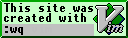
Description | Download | Examples | Older versions | Acknowledgements
The confget utility examines a INI-style configuration file and retrieves the value of the specified variables from the specified section. Its intended use is to let shell scripts use the same INI-style configuration files as other programs, to avoid duplication of data.
The confget utility may retrieve the values of one or more variables, list all the variables in a specified section, list only those whose names or values match a specified pattern (shell glob or regular expression), or check if a variable is present in the file at all. It has a "shell-quoting" output mode that quotes the variable values in a way suitable for passing them directly to a Bourne-style shell. For more information, see the examples below.
The confget homepage is here; the development history may be seen in the change log.
The latest release is confget-5.1.2:
Older versions are also available.
Retrieve the variable machine_id from the system section of a configuration file:
confget -f h.conf -s system machine_id
Retrieve the variable hostname from the db section, but only if it ends in “.ringlet.net”:
confget -f h.conf -s db -m '*.ringlet.net' hostname
Display the names and values of all variables in the system section with names beginning with “mach” or ending in “name”, appending a “cfg_” at the start of each variable name:
confget -f h.conf -s system -p 'cfg_' -L 'mach*' '*name'
Display the names and values of all variables in the system section:
confget -f h.conf -s system -l
Safely read the contents of the db section:
eval `confget -f h.conf -s db -p db_ -S -l`
confget-5.1.1
confget-5.1.0
confget-5.0.1
confget-5.0.0
confget-4.1.1
confget-4.1.0
confget-4.0.1
confget-4.0.0
confget-3.0.2
confget-3.0.1
confget-3.0.0
confget-2.3.4
confget-2.3.3
confget-2.3.2
confget-2.3.1
confget-2.3.0
confget-2.2.0
confget-2.1.1
confget-2.1.0
confget-2.0.0
confget-1.05
confget-1.04
confget-1.03
confget-1.02
confget-1.01
confget-1.00
confget-0.03
confget-0.02
confget-0.01
Thanks go to (in no particular order):
Description | Download | Examples | Older versions | Acknowledgements
Contacts: Peter Pentchev